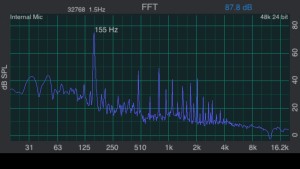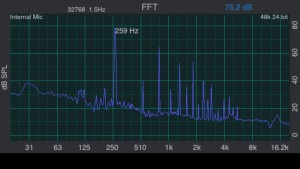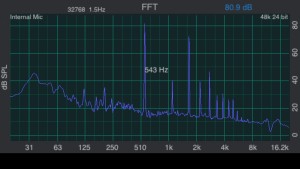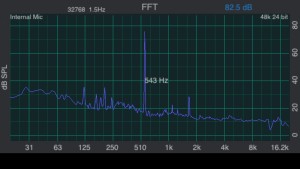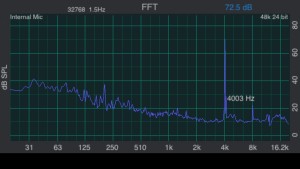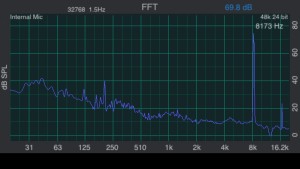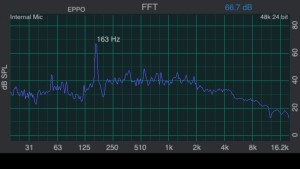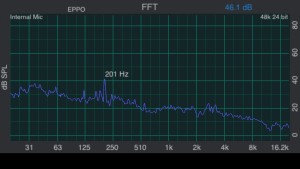Everything on the Internet has a numeric address, much like your phone number. The system that converts names (like pk1048.com) to numbers is called DNS or the Domain Name System and it is much like your phone’s address book. In order to use a name on the Internet you need to register that name.
In the early days of the Internet there was only one name registrar, Network Solutions, and all names cost $35/year. Today there are many, many name registrars, of which Network Solutions is still one; others include GoDaddy and the one I use DynaDot. They all provide essentially the same service. They are all free to charge whatever they like. Prices seem to average about $8 to $10 / year per name. You need to renew your registration every so often and you can pre-pay for multiple years at a time.
This is where iDNS comes in. Since the records of who has registered what names and when the registrations expire are all public, anyone can lookup when one of my Internet names is expiring and who I am. Since I have over 10 names registered, I regularly receive US Mail (spam) from a company named iDNS “reminding” me to renew my domain name. Of course the fine print at the bottom says that by filling out this form I will be transferring and renewing my domain name, at a rate of $45/year. I just toss these in the recycle pile.
Today I had a client I work with tell me that he got a renewal notice in the mail for one of his domain names. That made sense as it is going to expire in about a month. Then he showed it to me. It was from iDNS (his name is registered with Network Solutions) with a rate quote of $45/year. I told him to shred it.
So if you have registered Internet domain names, read any renewal notice you get carefully. iDNS is not the only registrar spending real money sending US Mail to try to get you to switch your names to them, at higher rates than anyone else I have seen.